Samsung Galaxy Book3 Pro review: the power to create | 91mobiles.com
Samsung made a rather notable comeback into the laptop segment in the country just last year, a category that has seen its fair share of ups and downs in recent times. As it has been known to do in other segments, the brand played to its strengths in the laptop arena as well, as was evident from the lineup it introduced in India early last year. The latest Book3 series brings not just the expected hardware bumps, but also shows how Samsung is getting more serious in this hotly-contested space. My tool of choice, as I’m thumping out this review, is the Samsung Galaxy Book3 Pro 360 — a mouthful of a name apt for the loaded machine it refers to.
Design and display

The fact that it collects smudges like there’s no tomorrow might be the only niggle I have with the design and build of the graphite-coloured Galaxy Book3 Pro I have with me. Among its most noteworthy aspects, is the 16-inch display that gives it its large footprint, but other than that, it’s a sleek machine that’s solidly built and weighs just 1.66 kg despite its metal construction. There’s subtle Samsung branding on the lid, which opens up to reveal a full-sized keyboard, complete with a dedicated num-pad and a massive trackpad that actually looks wider than the width of the keyboard.

A pair of large, solid hinges hold the screen, with the latter having a noticeably wide chin but slim bezels on the other three sides. A webcam sits on the top, as usual. Justifying the 360 in its moniker, the screen flips over 360 degrees to fold flat over the keyboard. It’s a touchscreen display, so you can use the device as a large tablet or in tent mode for watching movies etc. Samsung also includes an S Pen in the box, and combined with the large screen real estate, the laptop seems ideal for creative and graphics professionals.

I wouldn’t go so far as to say the device can’t do with more ports, but as things stand, the options provided look sufficient for most intents and purposes. On the right, there’s a microSD card reader, a USB Type-A 3.2 port and a 3.5mm audio combo port, while the left side has a pair of Thunderbolt 4-capable Type-C ports alongside an HDMI socket. Just about enough to cover the basics I think. Wireless connectivity is taken care of by Bluetooth 5.1 and Wi-Fi 6E.

Coming to the display, it’s one of the key strengths of the Galaxy Book3 Pro 360. It’s a 16-inch Dynamic AMOLED 2X panel that offers 3K (2,880 x 1,800) resolution and supports a refresh rate of up to 120Hz. Samsung’s AMOLED displays are supposed to be the best in the biz and the one on the Galaxy Book3 Pro 360 doesn’t do anything to change that — it’s a superb screen that brings visuals to life with rich colours, great dynamic range and brilliant smoothness. Using this machine for watching movies is a fun experience, and I can confidently say that graphics professionals and creative types would find this screen quite capable too. The only downside is that the screen is quite reflective, so you need to be mindful of lights behind you while using it.
Keyboard and trackpad
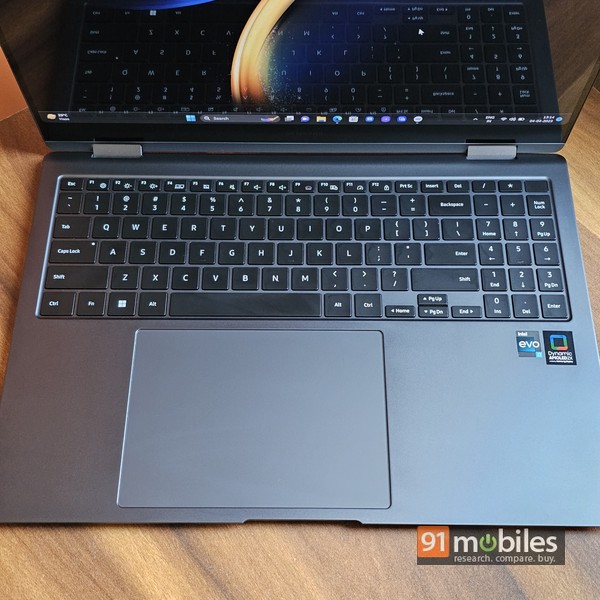
The keyboard is spacious and a cinch to type on, while the dedicated numpad comes in handy if you’re work involves tons of spreadsheets. A fingerprint scanner is built into the power key on top right, and it works quite well too — giving you access to the machine in a jiffy. Windows Hello is supported as well. The keys feature a three-step backlight for working in the dark — also a useful feature to have. The backlight can be set to come on automatically when ambient light decreases, and turns off on its own if the device is left ideal for a specified period too. On the flip side, I think the half-sized arrow keys do feel a bit cramped though. The large, massive, enormous touchpad is quite something. It makes navigating around the UI and using multi-finger gestures easy, and is quite smooth and responsive as well. However, do keep in mind that the touchpad sits off-centre, and is aligned with the main keyboard. And due to its large size, you might end up tapping it on its right side inadvertently sometimes… at least till you get used to it.
Software

Windows 11 Home comes preloaded, and Samsung also throws in Microsoft Office Home and Student Edition — always a useful inclusion I think. What might not be as useful to many users is the smorgasbord of Samsung-branded software that comes preloaded on the laptop. Unless you’re already a Samsung user and call yourself the proud owner of a Samsung Galaxy smartphone and / or tablet, some of this software would be bloatware for you. However, if you are invested in the Samsung ecosystem, many of these tools, utilities and features could come in handy. For example, there’s a feature called Multi Control that lets you use the laptop’s keyboard and trackpad to control a Samsung smartphone on the same Wi-Fi network, and you can even drag and drop documents and images between the two devices wirelessly. Similarly, the Second Screen feature lets you use a Samsung tablet as a secondary display for the laptop. Samsung Notes is a handy tool as well, especially since it plays well with the S Pen and syncs across Samsung phones and tablets. You also get Samsung Settings which provides access to a few options not available under the regular Windows settings, such as customising the keyboard backlight, turning on battery protection feature that limits charging to 85 percent and enabling USB charging when the laptop is hibernating or turned off.
Performance and battery life
Powering the show is Intel’s 13th-gen Core i7-1360P processor, mated to 16 gigs of LPDDR5 RAM and a 1TB NVMe SSD. Needless to say, this combination packs enough grunt for all the usual tasks, and that includes everything from the regular productivity apps, the usual web browsing with tons of Chrome tabs, to the heavier graphics and design applications used by creators as well. The machine handles these with aplomb and there’s no lag or stutter to mar the experience in any way. The performance prowess reflects in benchmark figures as well. That said, heavy games are a no go due to the Intel Iris Xe graphics on board, and it’d be safe to say that serious gamers should look elsewhere.

The 76Wh battery delivers all-day battery life with medium usage. It lasted 9 hours 46 minutes in the Modern Office battery test scenario of PCMark 10, which is pretty decent. Samsung bundles a 65W Type-C charger in the box, which juices up the laptop’s battery to 50 percent in 45 minutes and takes it to 100 in another hour or so.

The 1080p webcam does its job — no complaints there. The Galaxy Book3 Pro 360 is also equipped with an AKG quad-speaker system, boasting Dolby Atmos support. Bass isn’t its strong suit and its bottom placement can muffle the sound a bit if you use the laptop on your lap or on a bed, but that apart, the speakers deliver loud, rich sound that should suffice for the most part — use cases other than music, that is.
Verdict

For its asking price of Rs 1,63,990 (there’s a Core i5-powered version for Rs 1,55,990), the Galaxy Book3 Pro 360 isn’t cheap. But then again, it’s a premium device that delivers on most aspects, including essentials like performance and battery life. Thanks to its large and capable 16-inch AMOLED touchscreen, its 2-in-1 form factor, and the inclusion of the S Pen, it seems ideal for creative professionals and content creators who can make the best use of the ample screen real estate and the power it packs in to craft their masterpieces.
Editor’s rating: 4 / 5
Pros:
- Large, capable display
- Smooth performance
- S Pen included
Cons:
- Prone to smudges
- Reflective screen
- Bloatware
For all the latest Technology News Click Here
For the latest news and updates, follow us on Google News.

