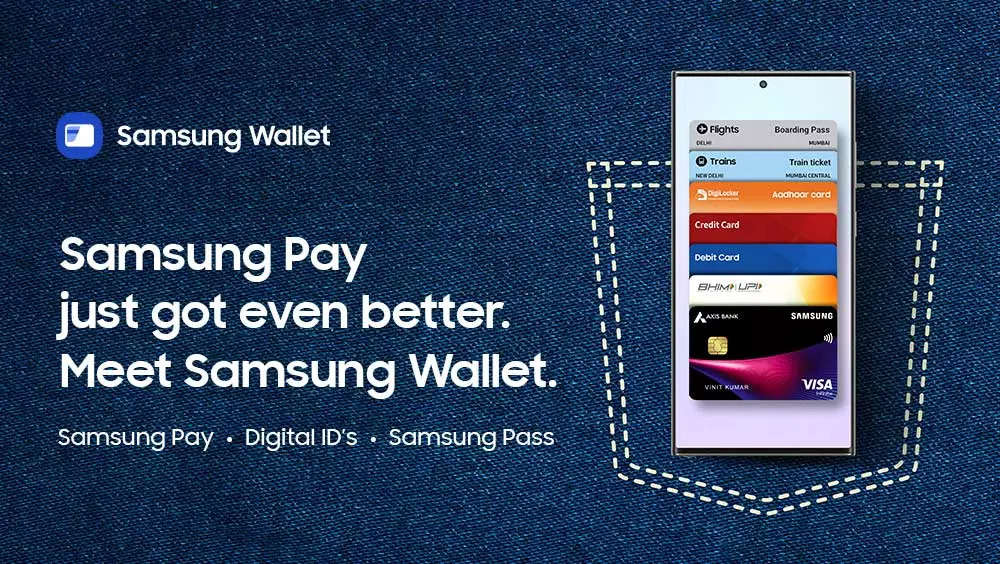Samsung users can now access Aadhaar, PAN card on their smartphones, here’s how – Times of India
Availability
Galaxy smartphone users can update their existing Samsung Pay service to Samsung Wallet through the Galaxy Store. The update is available through auto mode and manual mode.
Samsung Wallet gets new features
Samsung has introduced several new travel and mobility features to the Wallet app, which merges and enhances the existing features of Samsung Pay and Samsung Pass on Galaxy smartphones, letting consumers have a seamless card Tap and Pay, UPI payments and bill payments experience.
With these new features, Galaxy smartphone users can recharge and check their FASTag account, save flight boarding passes and leverage a solution for train tickets within Samsung Wallet such as booking and saving tickets and checking train status, among others. Users can also add train tickets or boarding passes by scanning the QR or barcode or importing the image or PDF to Samsung Wallet.
Users will be able to show proof of identity and travel documents needed to enter airports directly from Samsung Wallet. Apart from the Digital IDs, users will be able to access over 2,000 other IDs/documents directly from Samsung Wallet. Samsung, however, will not store any of this information and the details will be displayed on the device within the Samsung Wallet app.
Moreover, users can also access UPI, bill payments, digital IDs, travel and mobility documents, FASTag, gift cards, coupons and much more with just a swipe-up to open Samsung Wallet from the off-screen, lock screen and home screen on their Galaxy smartphones.
Easy payments using Samsung Pay
Samsung Pay, now merged with Samsung Wallet, is a simple and secure way to pay. Users can make a payment with a swipe or tap using the Galaxy smartphone.
Secured using Samsung Pass
In addition, Samsung Wallet houses Samsung Pass which gives customers easy access to apps and services through the passwords saved. Samsung Pass offers ‘identity management as-a-service’, enabling secure access through biometric authentication. Users can log in to apps and services with biometric authentication.
Protected by Samsung Knox
Samsung Wallet is protected by the Samsung Knox. Protections include fingerprint recognition and encryption, which help safeguard users’ sensitive data, so only the device owners can access their important information. Along with Samsung Knox, certain key sensitive items in Samsung Wallet are stored in Secure Element, which also helps protect against digital and physical hacking.
Using the SmartThings Find app, users can remotely disable and lock their device for an extra layer of protection on the Samsung Wallet app too.
function loadGtagEvents(isGoogleCampaignActive) { if (!isGoogleCampaignActive) { return; } var id = document.getElementById('toi-plus-google-campaign'); if (id) { return; } (function(f, b, e, v, n, t, s) { t = b.createElement(e); t.async = !0; t.defer = !0; t.src = v; t.id = 'toi-plus-google-campaign'; s = b.getElementsByTagName(e)[0]; s.parentNode.insertBefore(t, s); })(f, b, e, 'https://www.googletagmanager.com/gtag/js?id=AW-877820074', n, t, s); };
window.TimesApps = window.TimesApps || {}; var TimesApps = window.TimesApps; TimesApps.toiPlusEvents = function(config) { var isConfigAvailable = "toiplus_site_settings" in f && "isFBCampaignActive" in f.toiplus_site_settings && "isGoogleCampaignActive" in f.toiplus_site_settings; var isPrimeUser = window.isPrime; if (isConfigAvailable && !isPrimeUser) { loadGtagEvents(f.toiplus_site_settings.isGoogleCampaignActive); loadFBEvents(f.toiplus_site_settings.isFBCampaignActive); } else { var JarvisUrl="https://jarvis.indiatimes.com/v1/feeds/toi_plus/site_settings/643526e21443833f0c454615?db_env=published"; window.getFromClient(JarvisUrl, function(config){ if (config) { loadGtagEvents(config?.isGoogleCampaignActive); loadFBEvents(config?.isFBCampaignActive); } }) } }; })( window, document, 'script', );
For all the latest Technology News Click Here
For the latest news and updates, follow us on Google News.