Sony WF-1000XM4 vs. Jabra 85t vs. Bose QuietComfort Earbuds: Which noise-canceling true wireless earbuds are best for you?
Ask around about the best noise-canceling true wireless earbuds, and you’re sure to hear three names come up over and over again. The Sony WF-1000XM4, Jabra 85t, and Bose QuietComfort Earbuds all have passionate fans, and for good reason.
But while these top contenders deliver solid active noise canceling (ANC) and audio performance, they also have unique characteristics that can affect your personal experience with them. Perhaps you care more about your music experience and must have a specific sound profile. Or maybe noise canceling is your sole priority—the stronger, the better. And let’s not forget about how fit can play a huge role in how well a set of earbuds perform. Without a good seal, both ANC and audio performance suffer.
To help speed up your choice, we’ve laid out a quick comparison that highlights each set of earbuds’ strengths and weaknesses in key areas. A chart follows that gives granular specs, too. And be sure to check out our reviews of the Sony WF-1000XM4, Jabra 85t, and Bose QuietComfort Earbuds if you need further details.
Sony WF-1000XM4 vs. Jabra 85t vs. Bose QC Earbuds
Size
Of the three, the Jabra 85t earbuds are the smallest. They’re the ones to consider first if you want as discreet a look as possible—or if you find that with your frame, other buds look too big. The Sony WF-1000XM4 lands close to the 85t in size, though its rounded button shape gives it a chunkier look. As for the Bose QuietComfort Earbuds, they can look enormous compared to these rivals. Fortunately, they don’t seem comically large when worn, given their rounded edges and flatter shape.
Fit
This one’s tricky, because everyone’s ears are shaped a little differently. Generally speaking, we found that the Sony buds can be finicky when seating them in-ear, making for an imperfect seal at times. They’re otherwise comfortable. The Jabra and Bose earbuds are easy to get into place and offer a fantastic seal.
Each pair does skew a different in terms of ear-tip sizes, though. The Sony is the most middle of the road, with most people reporting the ear tips true to their normal size (or close). The Jabra 85t runs small, while the Bose runs large. You can find third-party tips to swap in, but it’s not a guarantee you can improve the out-of-box experience.
Labeling
Right and left earbuds are labeled clearly enough on the Jabra and Bose buds (though the Jabra can be harder to make out in low light), but the Sony is far and away the best of the bunch. The “R” and “L” are printed in different colors, and the left bud also has a tactile dot so you can tell the buds apart without even looking.
Sound
All three sets of earbuds balance low, mid, and high tones well, but the Sony WF-1000XM4 definitely has warmer audio than the other two. Mids and highs are less crisp as a result. The Jabra 85t and Bose QuietComfort are more neutral, but the 85t isn’t quite as relentlessly so as the QuietComfort. Of the three, the Bose buds best maintain the clarity and impact of high notes (think cymbal clashes). These audio characteristics carry through all equalizer adjustments, too.
For microphone input (like when recording or on a call), the competition between these three headsets is largely a draw. They all provide clear outgoing audio, and most people will make out what you say easily. But each definitely sounds like a headset microphone. The Sony is the least obvious of the bunch; despite having a hollow quality, it still makes you seem like you’re in close proximity to listeners. Bose’s hollow audio is much more obvious, with a wider echo effect similar to when on speakerphone. The Jabra puts a robotic edge on anything you say, likely due to high compression—which sounds okay over speakers, but not great on headphones. If you’re often on calls, the Sony or Bose buds are the better options.
Noise canceling
The Bose QuietComfort Earbuds are the winners in this contest. They block out the most background noise, be that street traffic or a noisy television. The Jabra 85t comes in a very close second, with the Sony WF-1000XM4 trailing behind. The WF-1000XM4 does better with indoor situations—conversations, TV noise, etc.—than outdoor street sounds. It also struggles with windy conditions.
In ambient mode, or when the microphones are set to purposely pull in environmental noise so you can be aware of your surroundings, the Bose and Jabra both do well at filtering in what’s relevant. Wind and hoods brushing against the earbuds aren’t an issue, as they are with the Sony.
Battery life
Surprisingly, despite their compact size, the Sony WF-1000XM4 takes the crown on this point. Rated at eight hours for continuous music playback with noise canceling on, our tests repeatedly hit that number with ease. (Mixed use with phone calls landed us between six and eight hours, which seemed appropriate given the rating of 5.5 hours of continuous call use.) The Bose and Jabra buds both fell short of their ratings of six and 5.5 hours, respectively, coming in at about half an hour under. You can turn off active processing (i.e., noise canceling or ambient mode) on the Jabra to squeeze out another hour or so of battery, though.
The Jabra also offers the most additional charges from its case—another 19.5 hours of runtime, or about 3.5 charges. Sony’s case gives up to three additional charges (16 hours), depending on your usage pattern. Sadly, despite the Bose cases’s mammoth size, you get a max of two charges from it (12 hours). Both the Bose and Jabra offer a quick top-off after 15 minutes of charging, with up to two hours of playback for the Bose and up to an hour for the Jabra.
Pairing and connection
Pairing is incredibly easy with all three earbuds, and each can be linked to multiple devices. Only the Jabra 85t can be connected to more than one device simultaneously, though. This feature does complicate switching between multiple devices, as you can’t simply bump an existing connection by trying to initiate a new one from a different device. You first have to disconnect one of the active devices.
For the Sony WF-1000XM4 and the Bose QuietComfort Earbuds, which only support a single device connection at a time, swapping between active devices is much easier. Simply connect from the new gadget or computer. If you have a smartphone, you can also use the buds’ companion app to manage your audio source.
Controls
Jabra comes out on top on this front, in our opinion—its physical controls mean you never have to hassle with mistaken or non-registered touch inputs. The buttons have discrete tactile feedback, and moreover, you get a decent number of commands that you can customize.
The Bose takes a solid second place, with good touch controls that are responsive without being overly sensitive. They require a minimal learning curve, and very rarely register unintended input. What keeps them from tying with the Jabra 85t are the limited number of commands and just one that’s customizable.
The touch controls on the Sony buds can be too sensitive at the worst times—and because they accept single taps as input, you can constantly trigger them without meaning to. Worse is that Sony doesn’t let you customize individual commands, so you can never use a double tap instead of a single one.
App
Of the three apps, Bose and Jabra have polished, elegant interfaces that are easier to navigate. Bose is the better of the two, with a smarter selection of settings on the main screen, but both excel at balancing simplicity with the right number of features. Sony’s app is straightforward too, but has a more rudimentary feel.
Sony WF-1000XM4 vs. Jabra 85t vs. Bose QC Earbuds: Full specification comparison
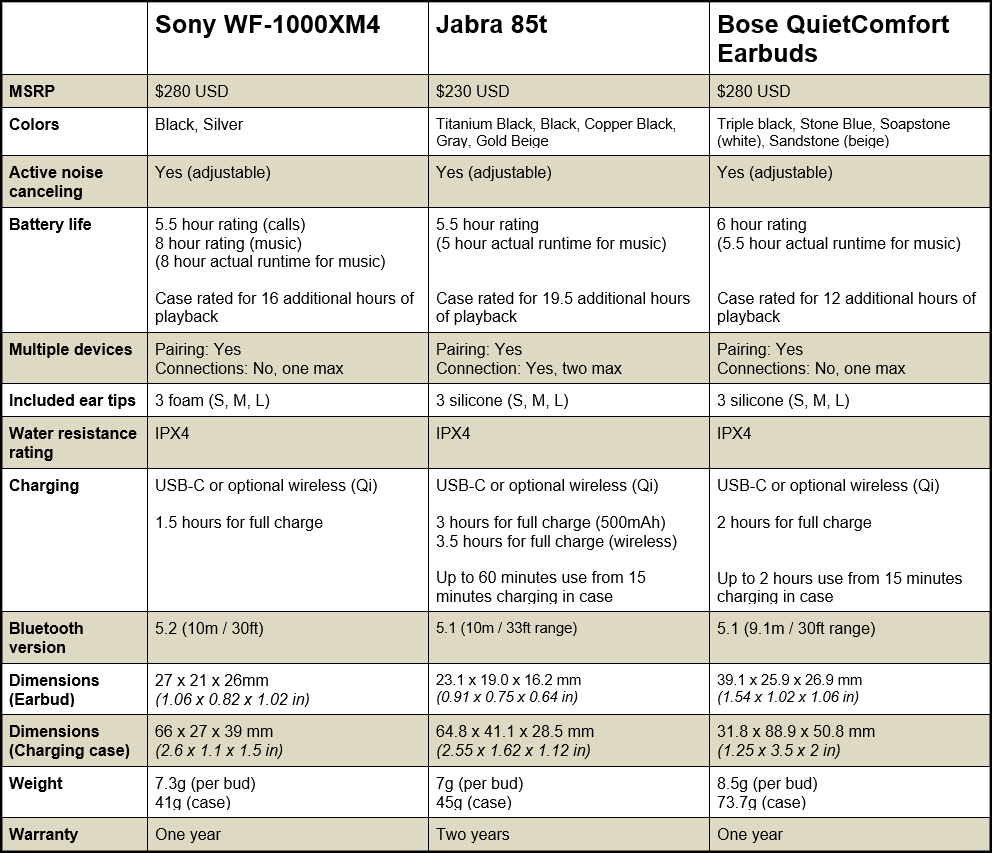
PCWorld
For all the latest Technology News Click Here
For the latest news and updates, follow us on Google News.
