Sports 18: How to add or subscribe, channel list, numbers on Airtel DTH, Tata Play, Dish TV and more | 91mobiles.com

Sports 18 is Viacom18’s newly launched sports-centric channel and the official live telecast partner of FIFA World Cup Qatar 2022, NBA, LaLiga, Ligue 1, Serie A, Abu Dhabi T10, and top ATP & BWF events, among other sporting events, in India. The channel is currently available in English and Hindi, but the company has plans to roll it out in Tamil, Kannada, and Malayalam languages as well. Users can also find the channels’ content on Viacom18’s digital streaming platform, Voot. In this guide, we’ll take you through how to add or subscribe to the Sports 18 channel on Airtel Dish TV, Tata Play (Tata Sky), and Dish TV, among other things, including channel price and number.
How to add Sports 18 channels on Airtel DTH, Tata Play and Sun Direct
Many DTH operators allow adding of channels through SMS or giving a missed call from the registered mobile number. Additionally, if the operator has a dedicated app to manage the account of a user, that can also be used for the purpose of adding or removing channels. That said, here’s how to add Sports 18 channels to your set-top box.
On Airtel DTH
To activate Sports 18 channels on your Airtel DTH, follow these steps:

- To add and activate a Sports 18 channel via SMS, simply send ADD to 54325. You will receive a message asking you to enter the channel number you would like to add to your Airtel DTH. Note down the Sports 1 channel number on Airtel DTH and send it across. Ensure to turn your TV and set-up box while sending the SMS
- If you prefer to add a channel by giving a missed call, that can be done as well. From your registered mobile number, dial 9154052### where the last ‘###’ represents the channel number you wish to add. Shortly after, you may receive an SMS confirmation.
- Furthermore, Airtel SIM subscribers can make modifications to their channels list via the ‘Airtel Thanks’ app itself.
On Tata Play (formerly Tata Sky)
There are a couple of methods by which you can add the Sports 18 channel to your Tata Play DTH connection. These include sending an SMS or giving a call to customer care. The detailed procedure can be found below.

- In order to activate a channel through SMS on Tata Play, send ADD <channel number> to 56633 from your registered mobile number. The list of Sports 18 channels can be found in the table below.
- Tata Play users can also add a Sports 18 channel to their subscription by calling customer care. To do that, simply dial 1800-208-6633 from your registered number and ask the executive on the other end to add the particular channels to your monthly pack.
On Sun Direct
The process to add Sports 18 to a Sun Direct DTH are as follows.
- Sun Direct users willing to add Sports 18 channels to their monthly pack can give a missed call to 1800-123-7575 or 1800-103-7575 from their registered mobile number. Once the call connects, users can ask the representative to add the channels of their choice.
- Channels can also be added by visiting and logging in to Sun Direct’s official website. To do that click on ‘My account’ at the top right corner and log in with your credentials such as mobile number or customer ID. Once you’re in your account head over to the ‘Subscription Pack’ page to add the required Sports 18 channels.
Sports 18 channels list and price on Airtel DTH, Tata Play, and Sun Direct

Sports 18 network is said to live telecast various sporting events. Viewers can catch up with their favourite sports on the following Sports 18 channels available on respective DTH operators.
On Airtel DTH
The list of Sports18 channels available on Airtel DTH along with their prices is as follows.
| CHANNEL NO. | CHANNEL NAME | PRICE |
| 293 | Sports18 1 | Rs 8 |
| NA | Sports18 1 HD | Rs 8 |
On Tata Play (Sky)
Tata Play showcases a number of Sports 18 channels on the following channel numbers.
| CHANNEL NO. | CHANNEL NAME | PRICE |
| 488 | Sports18 1 | Rs 8 |
| 487 | Sports18 1 HD | Rs 8 |
On Sun Direct
Several Sports 18 channels can be viewed on the following channel numbers on Sun Direct.
| CHANNEL NO. | CHANNEL NAME | PRICE |
| 505 | Sports18 1 | Rs 8 |
| 983 | Sports18 1 HD | Rs 8 |
On DD Free Dish
DD Free Dish is a free-to-air DTH service operated by a government organisation. Unlike the private DTH players in the market, DD Free Dish doesn’t charge the customers for airing the channels on a monthly basis. A one-time installation charge is the only amount the customer has to pay for using the service. That said, Sports 18 has come up with a Hindi-exclusive channel called ‘Sports 18 Khel’ that is available only on DD Free Dish for now.
| CHANNEL NO. | CHANNEL NAME | PRICE |
| 25 | Sports18 Khel | Channel included with the installation |
On JioTV+
JioTV+ is an exclusive app found on Jio’s set-top box. The app aggregates and brings together several TV shows, movies, videos and live TV channels from popular streaming apps like Amazon Prime Video, Disney+ Hotstar, Voot etc. As far as Sports18 channels are concerned, these can be found on the following channel numbers on JioTV+:
| CHANNEL NO. | CHANNEL NAME | PRICE |
| 262 | Sports18 1 | Included with JioFiber plan |
| 261 | Sports18 1 HD | Included with JioFiber plan |
FAQ
How to live stream Sports 18 online on mobile phone and laptop?
Sports 18 content can be live-streamed online on mobile phones and laptops via the video streaming platform Voot. However, for this, you need to have a Voot subscription. The latter is available starting at Rs 299 a year.
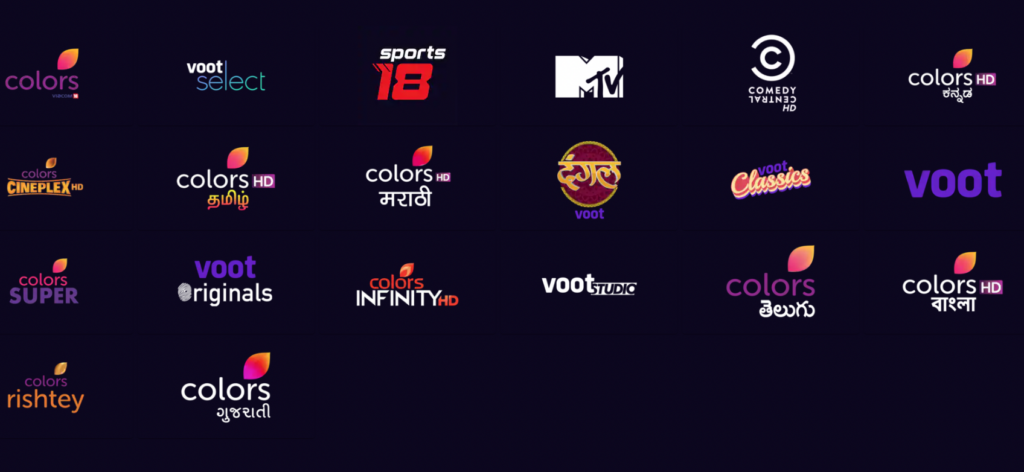
- Once you have subscribed to Voot plan, fire up the streaming platform app/ website
- Login, if you haven’t
- Search for Sports 1 or click/ tap on Channels
- Choose Sports 1 and that’s it.
- This way you will be able to live stream Sports 18 content online on mobile phone, laptop, and some smart TVs
For all the latest Technology News Click Here
For the latest news and updates, follow us on Google News.
