Turn off motion controls in Elden Ring to avoid accidental gestures
Or, uh, just keep your controller *really still*
This is a pretty straightforward pointer for Elden Ring players on PS4/PS5, but it’s one I kept pushing off for way too long. Before you forget, you may want to turn off motion controls; otherwise, you could end up accidentally performing a gesture while you’re in the middle of an open-world skirmish or, worse yet, during a fully locked-in boss fight.
Much like Bloodborne before it, I have definitely died from a motion-triggered gesture gone wrong in Elden Ring. And if I can save anyone else from that fate, I’ll be happy.
First off, how does this even happen?
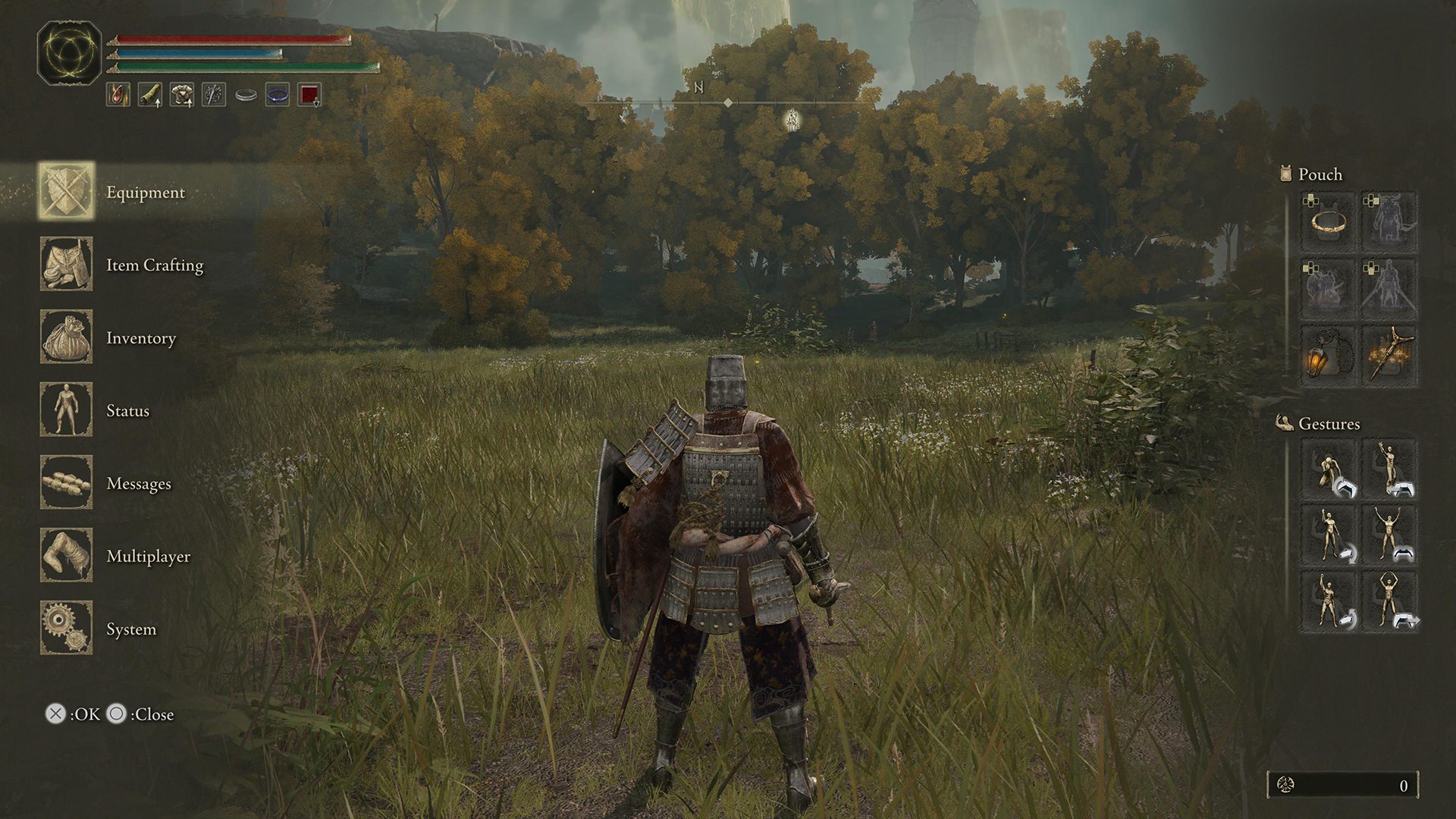
In Elden Ring, you can perform motion-based gestures by holding the Triangle button while also tilting your controller in a specific direction. In theory, that’s fine!
But there are times when you might hold Triangle in conjunction with the d-pad — that’s how the handy Pouch shortcuts work — and this can inevitably lead to situations where you may perform a gesture when you don’t mean to at the worst possible moment.
Personally, I’ve got my various spirit ashes (the purple AI summons) assigned to these Pouch shortcuts, so I’m holding down Triangle somewhat regularly in battles.
And, to be honest, sometimes I just like to physically move a bit when I’m in a tense fight. Somehow, gestures just happen. Picture how some people subconsciously “steer” with a gamepad in Mario Kart when they’re really focused, and you get the idea.
Where to turn off motion controls in Elden Ring
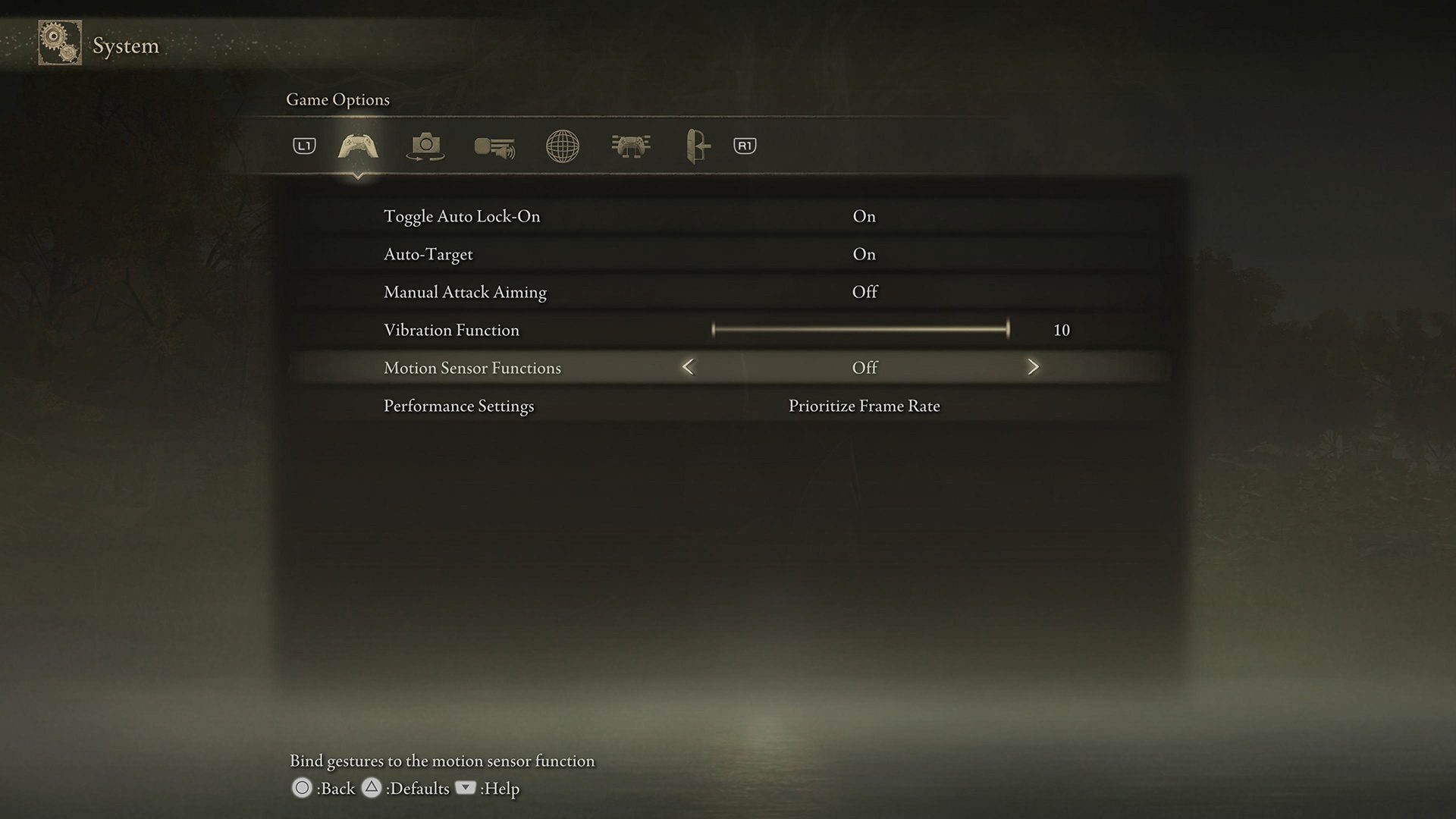
No matter your loadout or playstyle, if you want to err on the side of caution, it’s probably worth disabling motion controls in Elden Ring sooner than later to be safe.
You can flip them off in the System menu — straight away in the Game Options tab, there’s a toggle for Motion Sensor Functions. You don’t have to be on the main menu to do this, either; the option is accessible using the Options button and it’s instantaneous.
Gestures are fun in multiplayer, and they occasionally serve a gameplay purpose in Elden Ring as well, but there’s a time and a place for ’em. Activate them on your terms.
For all the latest Games News Click Here
For the latest news and updates, follow us on Google News.

