Ugreen USB-C Triple Display dock review: A diamond in the rough
Expert’s Rating
Pros
- Compact
- Excellent port selection
- Support for three displays
Cons
- Name doesn’t match what’s on the box
- Quite expensive
- Drivers are required, and this isn’t emphasized enough
- Charger not included
- USB-C connection has its limits
Our Verdict
Get past the weird naming scheme and dig up the drivers, and this is an excellent (if expensive) USB-C DisplayLink dock.
Best Prices Today: Ugreen USB-C Triple Display Docking Station

$299.99
The most confusing thing about the Ugreen USB-C Triple Display Docking Station is its name—because, inexplicably, it doesn’t match what’s on the box. Although its engineering is excellent, whoever orchestrated its marketing and support needs a talking-to.
Stay with us for a moment. On Ugreen’s site (and Amazon) this dock is known as the Ugreen USB-C Triple Display Docking Station (12-in-1), and that’s what we’ve chosen to identify it as. Ugreen’s actual box, however, labels it as the USB-C Multifunction Docking Station PRO (Model CM555), as shown above. However, a link within the CM555’s documentation directs you to the “Triple Display” Ugreen link, which cost $329.99 at press time. (Amazon’s price is a bit less.) It gets stranger: The Ugreen site also features a “2023 Recommend Docking Station” with a “Christmas discount” in the URL, which appears to be exactly the same dock—yet $90 cheaper.
The driver link also hints at something Ugreen doesn’t tell you: that this is a DisplayLink USB-C dock, which uses compression software to facilitate the interface.
This isn’t a bad thing; as we’ve seen with DisplayLink docks, these can be cheaper, stabler solutions that offer just about everything that a true Thunderbolt dock does. Here, the price pushes into traditional Thunderbolt dock territory, but with basically all of the features of a Thunderbolt dock, and without needing a Thunderbolt port on your laptop — just a more generic USB-C interface.
This review informs our list of the best USB-C hubs and dongles, which includes buying recommendations and advice.
Ugreen is a Shenzhen company, the Chinese startup hub that houses seemingly hundreds of small companies that develop I/O peripherals. As such, sometimes the companies tend to cut corners. The drivers are one example: You’ll need to download and install the DisplayLink software before using the dock, but Ugreen buries mention of it on its product page and supplies it via MediaFire, a third-party hosting service. If this gives you the heebie-jeebies, try downloading the official DisplayLink drivers from DisplayLink’s owners, Synaptics, instead.
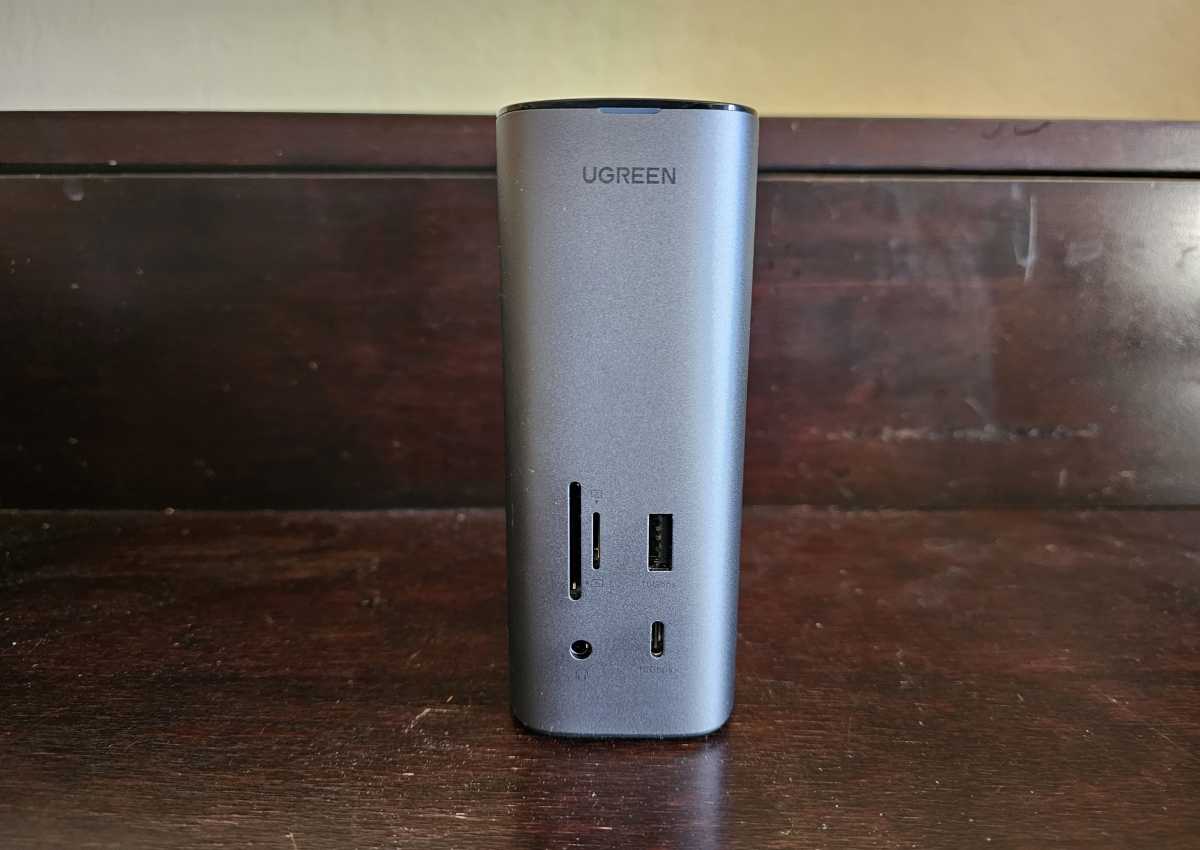
Mark Hachman / IDG
Another example of cut corners is the charger. Ugreen’s Triple Display Docking Station can provide up to 100W to your laptop, but you’ll need to provide the charger itself. Virtually all powered docks ship with a power brick, but this one doesn’t.
With a few USB-C-powered laptops already around the office, this wasn’t a problem. But if you’re working with a gaming laptop that uses a barrel charger, you’re going to be ticked off when you discover that you’ll need to invest in a USB-C charger, too. On the flip side, if you already own a compact 100W GaaN charger, you win. If you don’t, Amazon bundles the two together for $309.99, which seems like a decent compromise.
If you can get past the naming confusion and unearth the proper drivers, Ugreen’s USB-C Triple Display Docking Station (12-in-1) definitely delivers.
That matters, since the Ugreen USB-C Triple Docking Station is remarkably compact as far as docks go: about 5 inches tall by 2.5 inches deep by about 2 inches wide. The aluminum and plastic frame weighs about 0.22 pounds, and doesn’t get overly hot under load. This is a solution that can work on the road, provided you own a charger.
On balance, though, Ugreen’s dock is a pleasure to work with, from the small unnecessary (but welcome) power button and LED on the top of the unit to varied number of ports to work with. On the front of the dock, Ugreen includes both a microSD/TF and a full-sized SD card slot, alongside both a 10Gbps USB-C slot and a 10Gbps USB-A slot. A headphone jack is there, too.
On the rear of the dock, Ugreen includes two 5Gbps USB-A slots for legacy mice and wired keyboards, the 10Gbps USB-C link to your laptop, and the USB-C charger input. There are also three display ports: a 4K/60Hz-capable HDMI port, a similarly configured DisplayPort, and an HDMI port capable of 8K at 30Hz. (Ugreen doesn’t provide exact specifications.)
DisplayLink docks are terrific for productivity: They’ll power a pair of 4K displays at an eye-pleasing 60Hz just fine. What they typically don’t project are any HDR capabilities, even if the display supports them. (Trying to enable HDR caused one test display to turn off.) They also don’t typically power high-refresh-rate displays. However, the “8K” port does put out enough bandwidth for a 1440p display at 144Hz, Ugreen says, which pushes into gaming scenarios.

Mark Hachman / IDG
How does the Ugreen USB-C Triple Display Dock perform?
The problem with USB-C docks is that the bandwidth you’ll see can be dependent on the dock, your laptop’s ports, and the available GPU—and most vendors don’t bother breaking that down. On a Microsoft Surface Laptop Studio with Thunderbolt capabilities, Ugreen’s dock drove three separate displays simultaneously: the internal laptop display, two 4K displays running at 60Hz, and a widescreen 1440p display capable of 144Hz, though at only 100Hz. We found that to also be the case for an HP Victus laptop with a discrete GPU, a Surface Laptop 4 (Ryzen), and a Samsung Galaxy Book3 Pro 360. (The Surface Laptop Studio and Galaxy Book3 Pro 360 include Thunderbolt ports; the other two laptops do not.)
Under each scenario, the dock performed very well, provided that the laptops installed the proper DisplayLink drivers. (If you don’t, the display output will stutter.) But they’re not miracle workers, either: With the three external displays each running 4K streamed videos, the video began “surging”: playing video at normal speed, then slowing down a bit, though noticeably. It didn’t deliver enough power to access an external SSD, and when streaming video from an external hard drive in conjunction with the streamed video, everything bogged down noticeably.
Still, playing all of that back over a standard 10Gbps USB-C connection was an excellent experience. Remember that working in Word, Outlook, or in Edge or Chrome will put less stress on this Ugreen dock, and it should perform even better.
Ugreen doesn’t specifically call out any of the ports for charging purposes, but all of the USB-A ports deliver 3.7W—not great, but typical of similar docks. The front-mounted USB-C port does better: 7.8W, which is enough to charge a smartphone, though not fast-charge it.
Ugreen’s USB-C Triple Display Docking Station definitely has some really odd quirks, cut corners, and other foibles. It’s also quite expensive, too, especially since you have to supply a charger. We couldn’t find any warranty information, either. However, if you can get past the naming confusion and unearth the proper driver, this USB-C dock definitely delivers.
For all the latest Technology News Click Here
For the latest news and updates, follow us on Google News.

