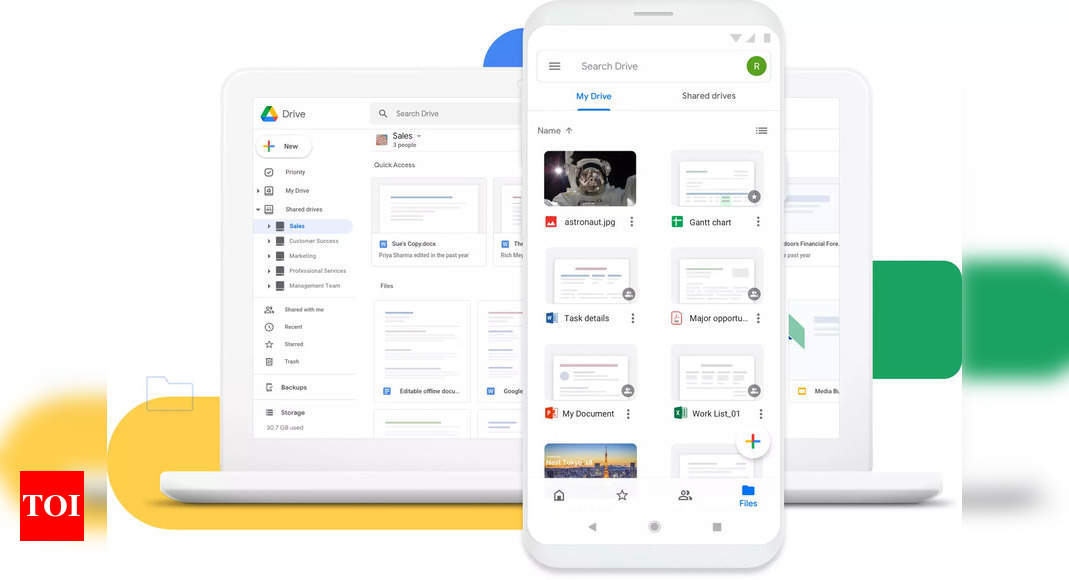Google Drive is one of the most popular cloud storage platforms. Part of productivity apps offered by Google, it allows users to backup, sync, and access files on different devices. It is also a popular tool used to share files, photos, PDFs and other documents. Another added advantage is that multiple users can work on the same file at the same time. Google recently announced an important update for Google Drive. In a blog post, Google said that Google Drive is getting an offline mode. This means that users will be now able to access documents and certain files even without the internet. For those unaware, Google started beta testing offline mode for Drive in 2019. It enabled users to access documents offline when using Google Drive on the web.The feature is now getting enhancements and rolling out to a wider audience. Here are all the key thing you need to know about using this feature:
How to access Google Drive files offline (without internet)?
To begin with, users must download the Google Drive app for desktop on their laptops. For the files they want to access offline, users will have to mark them as ‘Available offline’ in Drive settings on the web.
“When you mark these files available offline, you can easily open these files from your browser even when you aren’t connected to the internet”, Google says.
Which files can be accessed offline?
According to the blog post, the feature will work for non-Google file types like PDFs, images and Microsoft Office files. ChromeOS users, on the other hand, can also use the easily accessible Files app on their Chromebook to select Google Docs, Sheets, and Slides files to be available when offline.
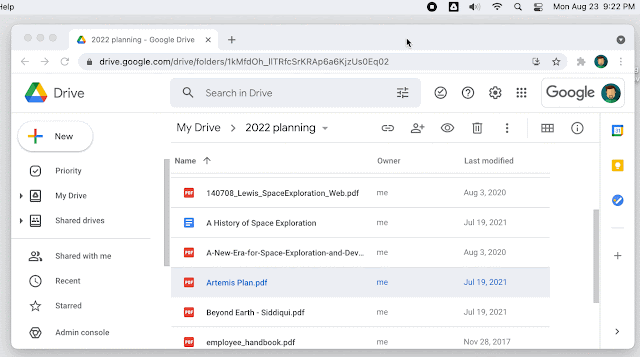
How to access Google Drive files offline (without internet)?
To begin with, users must download the Google Drive app for desktop on their laptops. For the files they want to access offline, users will have to mark them as ‘Available offline’ in Drive settings on the web.
“When you mark these files available offline, you can easily open these files from your browser even when you aren’t connected to the internet”, Google says.
Which files can be accessed offline?
According to the blog post, the feature will work for non-Google file types like PDFs, images and Microsoft Office files. ChromeOS users, on the other hand, can also use the easily accessible Files app on their Chromebook to select Google Docs, Sheets, and Slides files to be available when offline.
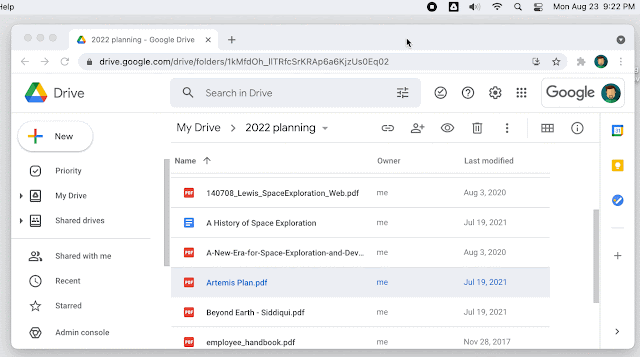
This streamlined access eliminates the need to open Google Drive or Google Docs to select files to make them available offline.
Is the offline feature available to all Google Drive users?
Google Drive offline feature is available to all Google Workspace customers as well as Cloud Identity Free, Cloud Identity Premium, G Suite Basic and Business customers. It is available on personal accounts as well. Both Windows and Mac users can use this feature.
Is the feature available on smartphones?
No, the feature is currently limited to desktops and Chromebooks.
For all the latest Technology News Click Here
For the latest news and updates, follow us on Google News.
Denial of responsibility! NewsUpdate is an automatic aggregator around the global media. All the content are available free on Internet. We have just arranged it in one platform for educational purpose only. In each content, the hyperlink to the primary source is specified. All trademarks belong to their rightful owners, all materials to their authors. If you are the owner of the content and do not want us to publish your materials on our website, please contact us by email – abuse@newsupdate.uk. The content will be deleted within 24 hours.