Want fast access to Bing AI? Give Microsoft your browser defaults
Excited by Microsoft’s preview of artificial intelligence in Bing? The AI-powered chatbot is coming soon to the company’s search engine and those eager to give it a spin can sign up for the waitlist.
But let’s say you’re beyond eager to kick Microsoft’s GPT tires. You’re in an emotional place where no inconvenience is too bothersome, nor no pain too great in exchange for moving further ahead in the line. Microsoft has just the proposal for you, then—you can trade control over your browser (and Windows) defaults for a spot further ahead on the waitlist.
It’s an additional step you’ll have to take after joining the waitlist, one that requires the use of a small Microsoft app to convert your PC to a nonstop Bing party. After completion of the initial sign-up, a a link for Access the new Bing faster will appear—click on that button. You’ll land on a page with a download link for Microsoft’s Web Browsing Optimizer app, as well a link to the Bing app for Android and iOS. Both the PC and mobile app must be installed (and in the case of the mobile app, logged into) to qualify for the short list.
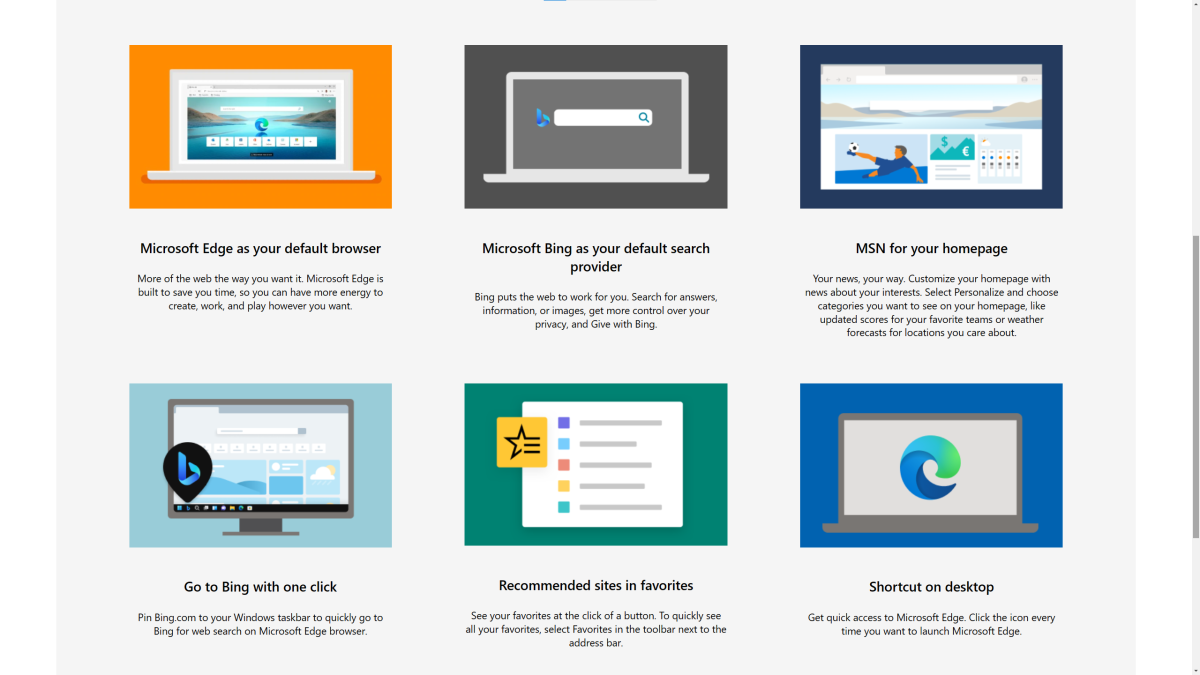
PCWorld
Running the optimizer app for your PC flips multiple settings in Edge and Windows to favor all things Microsoft. Edge retakes its place as your default browser, Bing assumes its rightful place as Edge’s default search engine, MSN becomes your homepage in Edge, and an Edge shortcut appears on your desktop. The app also pops a Bing shortcut onto your taskbar as a permanent pin so that you can instantly open a Bing tab in Edge. You know. On the off-chance you couldn’t get to one otherwise.
Given how many people use Chrome, Microsoft may be asking a lot of the general population in exchange for satiating their curiosity a little faster. After all, you can lead a horse to water, but you can’t make it drink. Even if you drop it onto an island in the middle of the most Bing-ified waters in the world. Perhaps it would have been a better idea to let everyone keep their preferred default browser and instead asked users to fill out quizzes that’d prompt us to try Edge’s best features. Who knows? If nothing else, such an exercise could spark the unwitting start of a Microsoft Rewards points addiction—the one true reason to use Edge and Bing.
For all the latest Technology News Click Here
For the latest news and updates, follow us on Google News.
