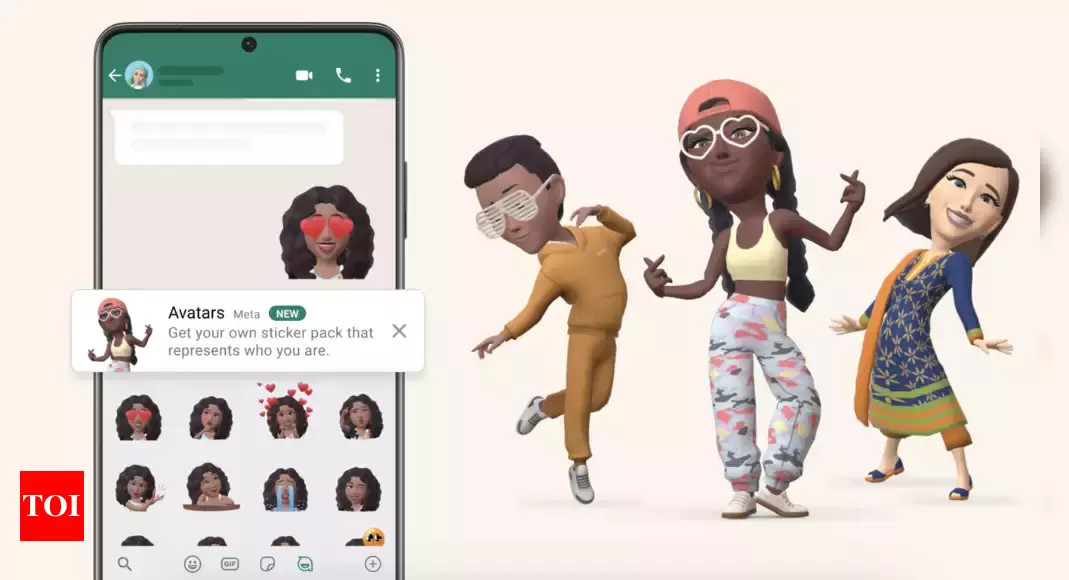WhatsApp’s Avatar implementation
Avatar on WhatsApp isn’t any different compared to Instagram or Facebook. It is almost similar where it allows users to choose from a bunch of different options like skin colour, hairstyle, hair colour, and outfit, to a point where a user feels that the virtual character is the best digital representation of them. Once the Avatar is created, WhatsApp automatically creates quadrillion different sticker versions of it based on different categories.
WhatsApp says that “Your avatar is a digital version of you that can be created from billions of combinations of diverse hairstyles, facial features, and outfits. On WhatsApp, you can now use your personalised avatar as your profile photo or choose from one of 36 custom stickers reflecting many different emotions and actions”.
WhatsApp Avatars: Where it can be used
WhatsApp allows users to create Avatars and use the automatically generated stickers in individual and personal chats. Users also have the option to use Avatars as their profile pictures.
How to create and customise Avatars on WhatsApp
Creating WhatsApp Avatars is simple. All you need to do is make some choices related to the hairstyle, face colour, outfit, and a few more. Let’s get started:
- Open the WhatsApp app on your smartphone
- Open any individual chat windows (you can open your own chat window)
- Now, head to the Stickers section and you’ll see a new Avatar banner at the top
- Tap on it to open Avatar creator
- Hit Get Started on the next page to begin
- Now, start making your choices about skin colour, hairstyle, hair colour, face shape, outfit, glasses, makeup, earrings, etc.
- The idea here is to make the digital avatar look like you as much as you can.
- Once done, hit Done at the top right corner
- WhatsApp will then process your avatar and automatically create multiple stickers out of it.
How to edit Avatars on WhatsApp
In case you aren’t happy with the avatar you’ve created. WhatsApp gives you the option to edit the avatar. To do that, follow these steps:
- Open WhatsApp and head to any chat window
- Tap on the emoji icon on the chat box and then tap on the Avatar icon at the bottom
- Then tap on the ‘+’ icon and choose Avatar from the Stickers section.
- At the bottom, you’ll find the Edit option, tap on it and start making the changes you want
- Once done, tap on Done at the top right.
How to delete WhatsApp Avatar
To delete WhatsApp Avatar, head to Avatar editor by following the above-mentioned steps. Now, on the preview (at the top of the editor window), tap on the ‘delete’ (dustbin-icon) to delete the avatar.
How to use Avatar as Stickers on WhatsApp
Once stickers are created, you can find them under the dedicated Avatar section found alongside the stickers section. Tap on it and then tap on the Avatar sticker you want to send.
How to set Avatar as a profile picture
- Tap on three dots and head to Settings
- Tap on your profile icon
- Tap on the camera icon and choose the Avatar option
- Here, you’ll see a couple of avatar options available for you to set as your profile picture
- Tap on the one you like and also choose the background colour
- Once done, tap on the tick mark at the top right corner
For all the latest Technology News Click Here
For the latest news and updates, follow us on Google News.