WhatsApp conversations will be more personal and engaging thanks to this new update | Digit
WhatsApp is working on a feature that lets you send Video Messages to your contacts. This was brought to our knowledge by the WaBetaInfo website. From there, we learned how WhatsApp Video Messages work. However, before we start using it, we must know certain privacy and security aspects of it.
WhatsApp Video Messages: How it works
As per WABetaInfo, the Video Messages option is present on WhatsApp for iOS version 23.12.0.71 and WhatsApp for Android version 2.23.13.4.
On both iOS and Android versions, you will get a new video camera icon next to the bottom chat bar, i.e., on the right of the regular camera icon.
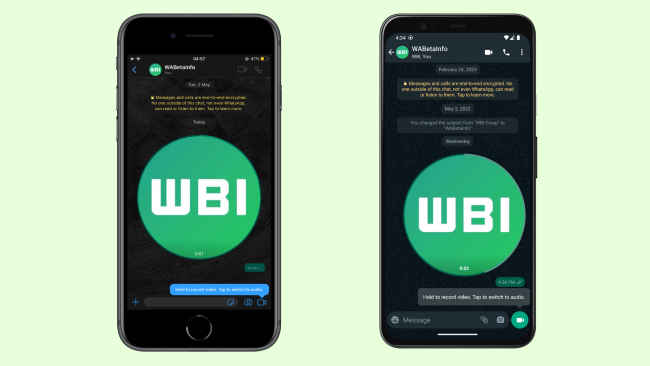
Well, in case you are wondering, yes, there is a microphone icon present there in the current version of WhatsApp. This new video camera icon won’t be replacing it. Rather, when you tap on the video camera icon, it will switch to audio mode (likely with the mic icon). And hold & press the video camera icon to record the video.
Also Read: WhatsApp Channels vs Groups: 7 key differences between them that you should know
What else you need to know about WhatsApp Video Messages
1. You will be able to record up to a 60-seconds video only.
2. This won’t be an ephemeral share which means when you send this 60-sec video message to your WhatsApp contacts, it will be present in the conversation even if they have watched it once. Since it doesn’t seem to have an expiration limit, the recipient should be able to access it way later whenever they want to. So, you may want to think twice before sharing impulse reactions or feelings.
3. You won’t be allowed to forward videos send to you by others or share a video from your gallery/files app. It has to be shot using your smartphone in which WhatsApp is installed. Also, this will be end-to-end encrypted.
Also Read: WhatsApp multi-account update will negate the need to carry two phones
4. While that’s the case on one hand, the recipient seems to also have the ability to record the on-screen content and share it with others. So, we wonder if one would be able to record the video message playback and share the same with others.
5. By default, the video you receive seems to be muted and you will have a button to tap and unmute the content. Tapping the video thumbnail could apparently enlarge the video screen.
For all the latest Technology News Click Here
For the latest news and updates, follow us on Google News.

