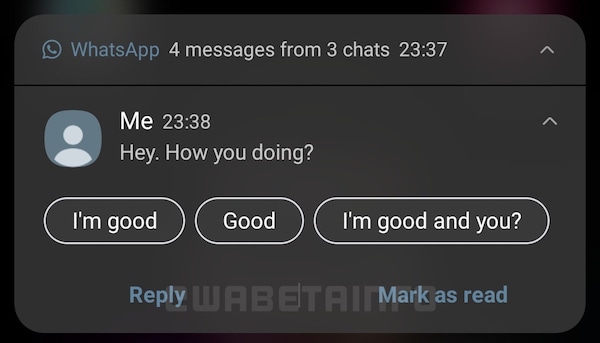WhatsApp on iOS may soon get ‘search for sticker’ shortcuts, Android app will revert to green colour in notifications- Technology News, Firstpost
tech2 News StaffJun 15, 2021 09:58:02 IST
WhatsApp is consistently updating the app with small and big tweaks here and there. The latest updates bring a little something for both Android and iOS users. As found in the beta version iOS 2.21.120.9 and v2.21.12.12 on Android, by WABetaInfo, iPhone users may soon see a ‘search for sticker’ shortcut on the WhatsApp app. As for Android users, the update seems a small one, but it fixes an issue a lot of users have flagged – WhatsApp is restoring the green colour in notifications on Android.
‘Search for stickers’ shortcut on iOS
As per the latest update on TestFlight beta program, WhatsApp for iOS will soon get a ‘search for stickers’ shortcut. WhatsApp has already been testing this feature on Android.
As of now, next to the typing bar, iOS users see a sticker icon, which leads them to a section where users can search for GIFs and stickers.
However, with the update, users will reportedly soon see that the sticker icon starts to blink to notify them whenever WhatsApp finds a sticker corresponding to the text they type.
The video below demonstrates what the feature would be like:
Green colour in notifications to be restored on Android
Recently, WhatsApp on Android removed the green colour in notifications to replace it with a new dark blue font. However, soon after, several users complained that the new colour makes the text hard to read. So, with the v2.21.12.12 beta update on Android, WhatsApp is restoring the green colour in notifications.
{n.callMethod? n.callMethod.apply(n,arguments):n.queue.push(arguments)}
; if(!f._fbq)f._fbq=n;n.push=n;n.loaded=!0;n.version='2.0'; n.queue=[];t=b.createElement(e);t.async=!0; t.src=v;s=b.getElementsByTagName(e)[0]; s.parentNode.insertBefore(t,s)}(window,document,'script', 'https://connect.facebook.net/en_US/fbevents.js'); fbq('init', '259288058299626'); fbq('track', 'PageView');
For all the latest Technology News Click Here
For the latest news and updates, follow us on Google News.