Why you should buy a Chromebook over a laptop
For someone who writes about Windows almost daily, tests it, digs into it, and even plays around with it on his own time — why would I recommend buying a Chromebook instead? For several reasons, which boil down to this: Chromebooks often are the best choice for what you want to do.
If you’ve read our deep dive into laptops vs. Chromebooks, you know that both platforms began as very different things. Laptops and PCs in general are designed to accommodate a range of tasks, from gaming to office work to browsing the web, using apps that take advantage of the PC’s hardware.
But laptops were designed when connectivity was minimal. Laptops existed when Americal Online was “the Internet,” and for many years there simply weren’t any online text editors or even games beyond textually navigating through a multi-user dungeon, or MUD. Today, the landscape is radically different. A Chromebook can lean on a server to provide the horsepower that it can’t, as well as free online storage.
Amazon Prime Day 2023 is right around the corner, promising sales on both laptops and Chromebooks. Consider both. But let us offer the following reasons why a Chromebook could make sense.
Further reading: See our roundup of the best Chromebooks for tested and approved recommendations.
Chromebooks are cheaper
Yes, they are, even with ongoing laptop deals that go beyond Amazon Prime Day. Our pick for the best budget laptop is the seemingly perennial Acer Aspire 5, which is about $499 at Walmart. Most budget laptops, though, push into the $600 or $700 range. A quick comparison with Amazon’s promoted Chromebooks shows a stark price difference: $160 to $360 or so. That’s a 50 percent savings, right there.
You can point to two reasons right away. First, most buyers prefer a Core or Ryzen chip inside a laptop, just to accommodate the additional performance Windows and its applications require (to run on the laptop, remember). Those chips cost money, more than the Intel Celeron or Arm chips commonly found in Chromebooks. Microsoft also charges for its Windows license, presumably more than the Chrome OS that powers a Chromebook.
Chromebooks are purpose-built for the web
Chromebooks began life as little more than a web browser, in a world where the web was new and worth exploring. That still holds true today: Chromebooks often use the internet to access the same web services that live on your phone as dedicated apps.
That’s perfectly fine. Web developers develop for both scenarios. On a laptop, yes, Microsoft Office / Microsoft 365 opens as a dedicated app, but the apps still encourage you to save to the cloud. However, you can still buy Microsoft 365 and work on a Chromebook instead. The difference is that you’ll be working in a browser instead, which is typically a cleaner interface. And because you’re working on the web, some of the latest features will arrive to you first, because they’re easier to deploy online.
True, not every Microsoft 365 app works on a Chromebook. But these are typically the niche apps you can probably ignore: Visio, Project, and Publisher, among others. Microsoft Word, Excel, PowerPoint, and Outlook all work on the web, and thus on Chromebooks.
Chromebooks can be more rugged
Chromebooks were built for education. Education means kids! Kids are messy, careless, and drop things. They spill drinks. Not every Chromebook features ruggedized features, and not every laptop should be considered fragile. But if you want a device for storing in your garage shop, or stored in a kitchen nook where it might be knocked over, consider a Chromebook.

CTL
Chromebooks expand now, too
Chromebooks have a reputation for being a single-screen device, since they’ve been used in the classroom on a child’s desk. Most ship with either a dedicated HDMI port for an external display connection, or a USB-C port, or both. The latter is certainly sufficient for a single 1080p display, and possibly a 4K display, too. An external display might not be a necessity, but it’s a luxury you’d probably like to have as an option, and a Chromebook can offer that.
While most Chromebooks don’t yet support Thunderbolt, you can use a USB-C dongle if a Chromebook has a USB-C port. At between $20 to $40, a USB-C hub or dongle is far cheaper than a Thunderbolt dock anyway, and perfectly suited to adding support for external hard drives and storage cards.
Chromebooks can print
Historically, Chromebooks have had a reputation for being incompatible with printers. And while that’s sometimes true, the blame is more with the printer. Many printers ship with all sorts of unwanted utilities to reorder ink and manage print formatting. Chromebooks try and do away with all that, and just print the page. If your printer allows that (Google’s list of compatible printers is extensive), you’ll have no trouble printing with a Chromebook.
Chromebooks run apps just fine
Chromebooks come with a hidden talent: Virtually all modern Chromebooks support Android apps. Many Android apps are designed for phones and tablets, particularly games, which might look a little odd when formatted to a Chromebook screen. But any productivity apps will undoubtedly be designed to also be used on a Chromebook. Some Chromebooks can fold back into a tablet-like mode, too—giving you the best of both worlds.
For years, Windows users have become accustomed to pointing out that a laptop can run just about anything. And that’s true, though the need to run dozens of small helper utilities has, at least anecdotally, diminished. The real distinguishing feature between the two is gaming — but you’ve been able to play Xbox games in the cloud for years, even on Chromebooks. Here’s an in-depth examination of running Android apps on Chromebooks versus PCs, and a more detailed discussion of how to run games on a Chromebook.
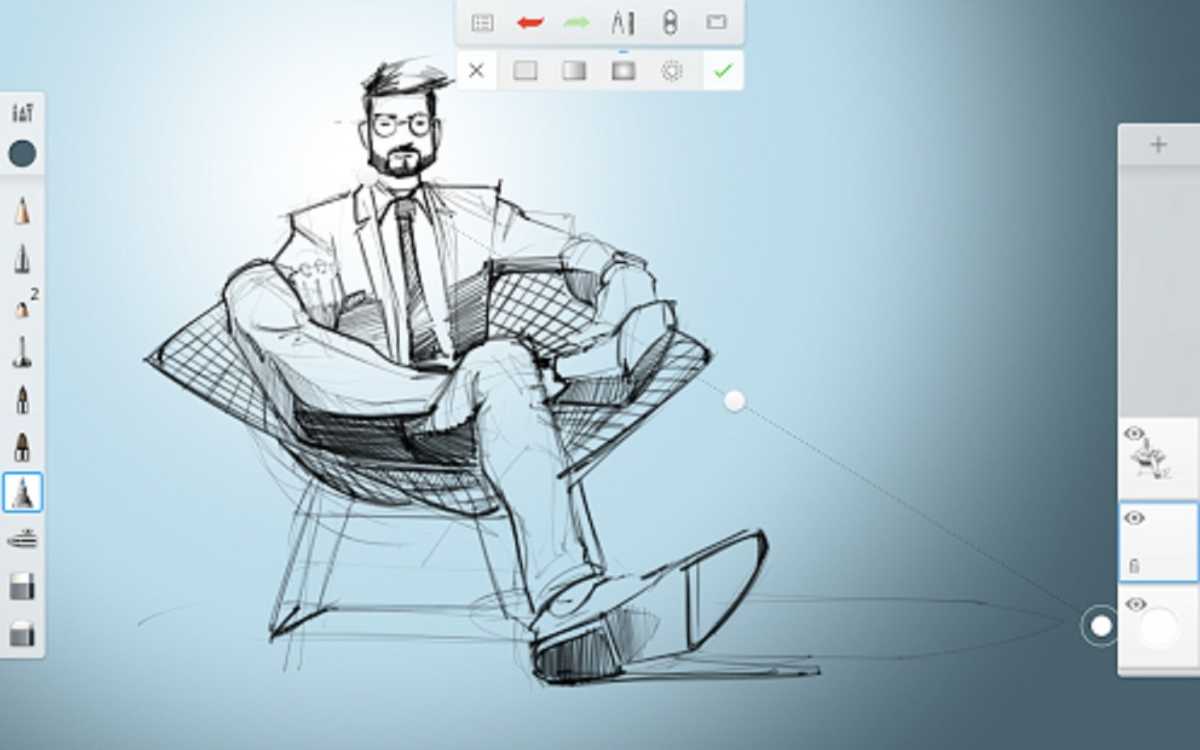
Derek Walter / IDG
Hey, we like Windows PCs, too — hence our name. But we’d be remiss if we didn’t point out the reasons why a Chromebook shouldn’t be overlooked.
For all the latest Technology News Click Here
For the latest news and updates, follow us on Google News.

