Windows 11 update adds tabbed File Explorer, right-click to go to Task Manager, and more: Find all details | Digit
Windows File Explorer finally has tabs, and you can also right-click on the taskbar to jump into Task Manager. You can have these features on a new Windows 11 update. Here are details about how these features work and when can you expect to get them.
New Windows 11 features
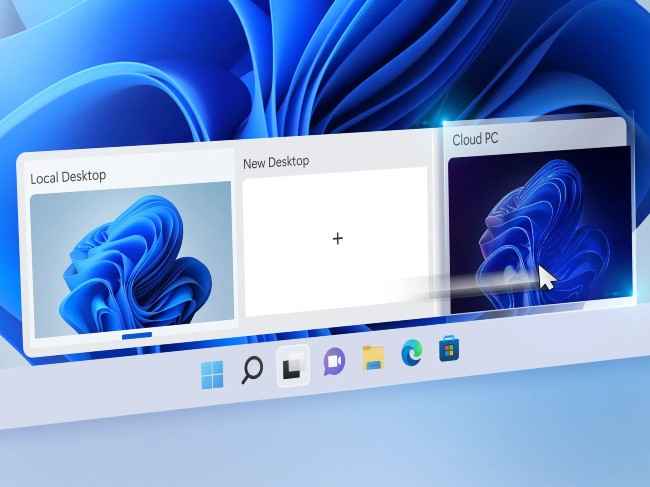
Tabbed File Explorer
Things would look better organized with the tabbed File Explorer. It’s like how tabs collate all important resources under one umbrella or in this case a window. You don’t have to face the clutter of having multiple windows. This is likely to favor multitasking too as things would be more orderly and accessible.
Taskbar overflow menu and right-click to Task Manager
If you found the Windows 11 taskbar to be limiting, then this update may ease your experience thanks to it now showing the Task Manager option in the right-click menu and also accommodating more apps. If there are many apps then, the overflow menu will house some of them, which again should look more organized.
Enhanced Photos app
The upcoming Photos app is coming with features like a redesigned gallery, easy Onedrive backup, and a Memories option.
More Sharing options
With this update, you will be able to transfer files to nearby devices straight from the desktop, File Explorer, Snipping Tool, Xbox, etc.
How and when to download
Microsoft is expected to push these features to all Windows 11 editions as part of the November 2022 security update. However, if you want early access, you can go to Windows Update settings and check for Cumulative Update for Windows 11 22H2 for X64-based Systems, or KB5019509.
For more technology news, product reviews, sci-tech features and updates, keep reading Digit.in.
Tags:
Microsoft
Microsoft Windows 11
Windows 11
Windows 11 update
Windows 11 features
Windows 11 Tabbed File Explorer
For all the latest Technology News Click Here
For the latest news and updates, follow us on Google News.
