World Photography Day: Camera tips and tricks for iPhone users – Times of India
The iPhone boasts one of the most versatile and consistent camera setup found in smartphones. Over the years, Apple has refined the camera experience and — to use the cliché — there’s something for everyone in the iPhone camera. Features like ProRaw are used by professional photographers while there are many who simply use the iPhone as a point-and-shoot device. On the occasion of World Photography, we spoke with two renowned photographers to get tips and tricks on clicking better images with the iPhone.
Dinesh Khanna, a well-known photographer and is closely associated with Museo Camera, India’s first museum for cameras. Khanna also conducts mobile photography workshops at Museo. The three tips he shared are:
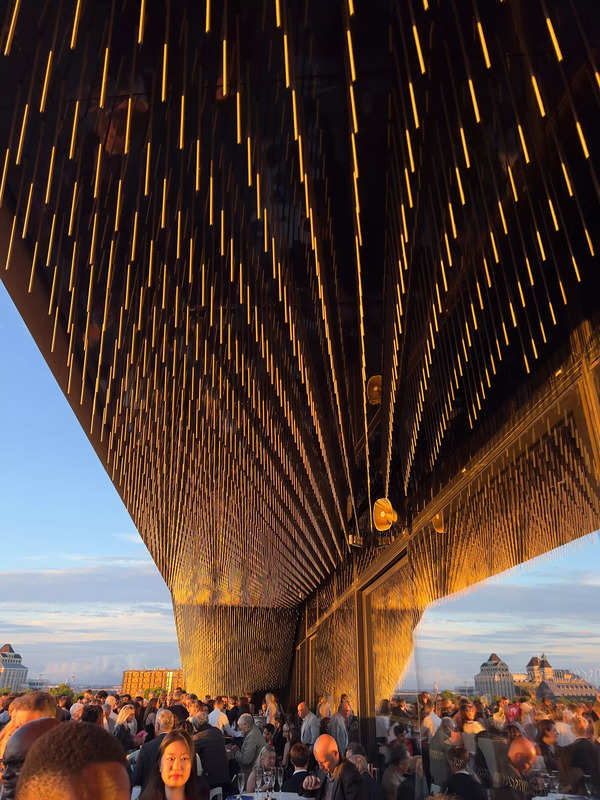
Dinesh Khanna, a well-known photographer and is closely associated with Museo Camera, India’s first museum for cameras. Khanna also conducts mobile photography workshops at Museo. The three tips he shared are:
- Most
iPhones now have two — if not three — lenses. For a week, shoot every situation with each lens and compare the images to see which one looks more impactful to you. Different situations will look good with different lenses. - Colour, form and texture are vital ingredients of an attractive image. When shooting, study the subject/situation for how best to highlight these.
- While shooting selfies, use the Portrait mode to get the most flattering images. Make sure you are facing the light source when taking the selfie.
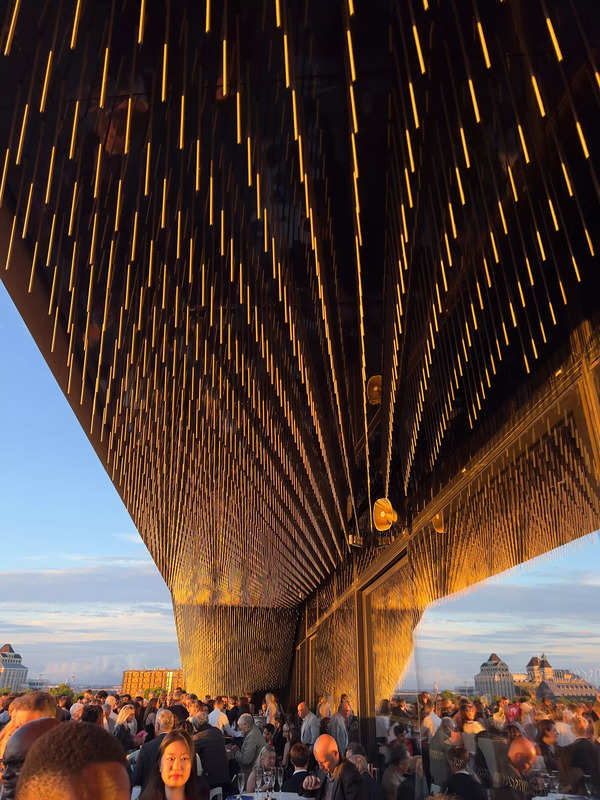
Image credit: Dinesh Khanna
Rohit Vohra, a well-known photographer, also shared some tips for iPhone users:
- Tap on the subject to focus, alternatively tap and hold anywhere on the screen and move the slider up or down to adjust exposure.
- If you like being creative and play around with editing, do try the Apple ProRAW mode. The additional information that it provides in shadows and highlights will give you the edge that you require for post production.
- Portrait Mode is fantastic and it gives you a very realistic bokeh to make your photographs stand out. Do use it whenever you are taking pictures of friends and family or you want that beautiful blur while taking photographs of flowers. Portrait mode lets you choose f-stop before and after you have taken a shot (F-stop decides how much blur you want in the background).
- Use the grid option, it helps you compose your photographs better. Also, iPhone does allow you to shoot in a 16:9 ratio for wider shots.
- Use the Live Photo option. You can take one photo and choose the best frame afterwards. This is especially useful when taking pictures of a large group. Also, use the Live photo option for long exposure shots. The light trails and waterfalls look exceptional in this mode. All you have to do is take a Live Photo and swipe it up to see the effects that you can create.
- Last but not the least, do clean the lens often, you can use micro fibre to wipe the lens gently.
For all the latest Technology News Click Here
For the latest news and updates, follow us on Google News.
Denial of responsibility! NewsUpdate is an automatic aggregator around the global media. All the content are available free on Internet. We have just arranged it in one platform for educational purpose only. In each content, the hyperlink to the primary source is specified. All trademarks belong to their rightful owners, all materials to their authors. If you are the owner of the content and do not want us to publish your materials on our website, please contact us by email – [email protected]. The content will be deleted within 24 hours.

