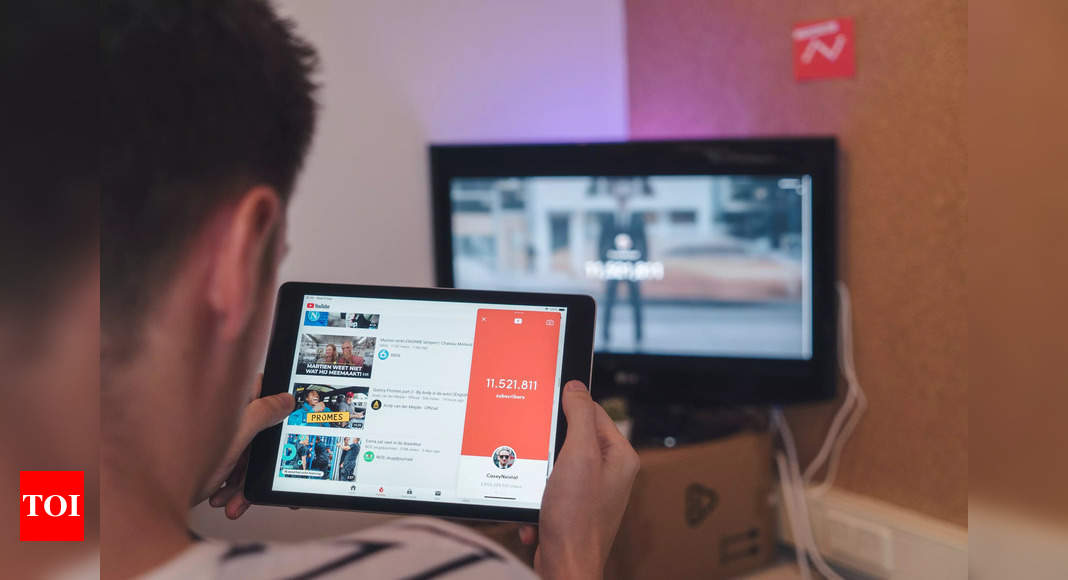YouTube’s Precise Seeking feature: What it does, how it works and more – Times of India
Earlier in October this year, Google rolled out a few new features for YouTube users. One of them was Precise Seeking, which is a rather handy feature and at some point all users on YouTube would have wished for. For instance, you are watching a YouTube video on guitar lessons and needed to keep rewinding so you could master that C chord or scales. This is where Precise Seeking comes in. “Whether you’re on desktop or your mobile device, simply drag or swipe up while seeking to display a row of thumbnails in the video player and you’ll be able to make fine-tuned adjustments to get to the exact part in each video,” Google had explained in a blog post. The idea is to make video navigation simple and help users quickly find or skip to parts that they might be most interested in. But how does the feature work and how to use? Read on:
How to use Precise Seeking on a smartphone
Here are the steps to follow:
- Tap the screen to see the progress bar appear on screen
- Slide up from the scrubber (the red dot)
- You will see a row of thumbnails below the progress bar.
Choosing where to seek:
- Once you see the row of thumbnails, you can swipe on them or on the scrubber to adjust playback position.
- To start playing from the selected location, tap on play button or anywhere above the thumbnails.
- To cancel the seek, tap the X button.
How to use Precise seeking on a computer
On a laptop/desktop, here are the steps to follow
- Click on the screen to see the progress bar appear on screen
- Drag the scrubber (the red dot) up
- You will see a row of thumbnails below the progress bar.
Choosing where to seek:
- Once you see the row of thumbnails, you can drag them or on the scrubber to adjust playback position.
- To start playing from the selected location, click on play button or anywhere above the thumbnails.
- To cancel the seek, click the X button.
For all the latest Technology News Click Here
For the latest news and updates, follow us on Google News.
Denial of responsibility! NewsUpdate is an automatic aggregator around the global media. All the content are available free on Internet. We have just arranged it in one platform for educational purpose only. In each content, the hyperlink to the primary source is specified. All trademarks belong to their rightful owners, all materials to their authors. If you are the owner of the content and do not want us to publish your materials on our website, please contact us by email – [email protected]. The content will be deleted within 24 hours.