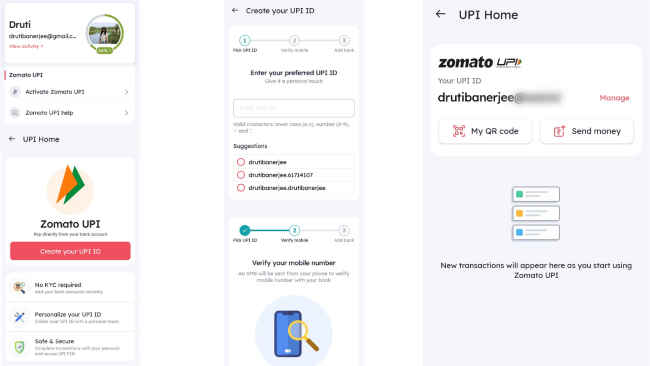Zomato UPI lets you pay without leaving app: It’s very convenient | Digit
Zomato has become synonymous with gastronomical essentials and adventures alike, don’t you think? From eating something new to friends coming over, Zomato lets you take care of hunger in a jiffy.
Now Zomato has decided to take a leap of faith and come up with something new. In partnership with ICICI Bank, Zomato has launched its own UPI services.
To use Zomato UPI, you do not require any KYC and the best part is you can also customise your UPI id. Zomato claims that it is an easy and safe method to make payments when you order food and also it can be secured with a pin like any other UPI apps.
Let’s have a look at what the Zomato UPI services have to offer.
Also read: How to use ONDC: Cheaper alternative to Swiggy and Zomato?
How does the Zomato UPI work?
1) First, on the Zomato app you need to create an UPI id by adding any of your bank accounts. This will help you make payments online while you are on the app and not visit some other UPI App like Gpay, PhonePe etc. to make the payment.
2) “Zomato has a large set of customers that frequently use UPI to make payments for their food orders. We are providing a facility (as technology partner to ICICI) for customers to create a UPI id on Zomato app so that they can make payments seamlessly (without the need to switch apps),” said Zomato in an interview.
Availability of Zomato UPI
As of now, all users haven’t received the Zomato UPI service yet. You can go to the profile section of the Zomato app on your phone and check whether you have received the service.
But, if not you’ll soon have accessories to it as Zomato has mentioned that it’ll be rolled out to every user in a very short span of time. Also, they have plans of collaborating or partnering with more banks. It all depends on the response they receive from their users.
People who have a Zomato gold subscription, must have received the feature already and will find it in the settings section.
Activation process for Zomato UPI
Here are the steps you need to follow for activating the Zomato UPI:
1 – Open the Zomato app and go to the Profile section of the app at the top right where you can see your profile picture.
2 – Scroll down and you will find the option saying Activate Zomato UPI. Tap on that.
3 – Then the next page will appear asking you to create your Zomato UPI ID. Tap on that.
4 – Now, you can customise your UPI id accordingly. You will also get a few options you can choose from or type it out yourself. Once done Zomato will check it for availability. If it’s available you can easily go ahead with it.
5 – Then select the mobile number which is linked to your bank account. Tap on the option you would like to go with.
6 – Then you will be asked to select the bank that you have an account at. Then Zomato will verify and present before you the bank account that is linked to the phone number you entered.
7 – After it’s verified, you are good to go. Your Zomato UPI ID has been created.
8 – Using a few single steps you can get your Zomato UPI ID and that will reduce the hassle of jumping on to other UPI apps to finish your payment. If you haven’t received it yet, nothing to worry about. As mentioned earlier, Zomato has said that they’ll roll it out to all users very soon.
Also read: Zomato could soon let you order groceries through the main platform: Here’s how
For more
technology news,
product reviews, sci-tech features and updates, keep reading
Digit.in or head to our
Google News page.
For all the latest Technology News Click Here
For the latest news and updates, follow us on Google News.