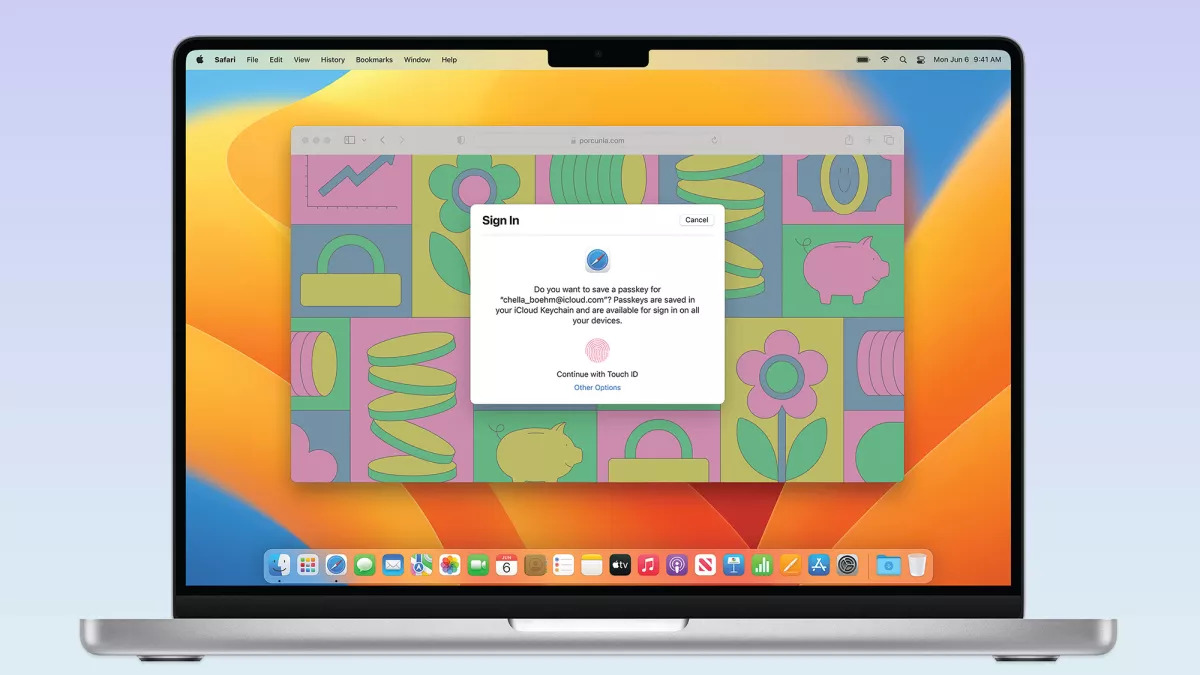1Password announces Passkey support is coming soon
One of the most important apps to store your credentials, 1Password has announced a new era of the app by embracing iOS 16’s Passkey feature. With that, the app that stores credentials plans to move all the characters, numbers, and special digits to your finger or face.
Passkeys is Apple’s iOS 16 and macOS Ventura solution to end passwords to a more secure option. When using passkeys on an iOS 16, iPadOS 16, or macOS Ventura device, Apple will prompt you to log in with Touch ID or Face ID instead of asking you to type in your password. Apple says that biometric verification is both safer and easier than having us remember countless alphanumeric passwords. With passkeys, you’ll rarely have to type out a password again, as long as you’re using an iPhone, iPad, or Mac.
Passkeys introduce a new sign-in method that is end-to-end encrypted and safe from phishing and data leaks. This makes passkeys stronger than all common two-factor authentication types. They also work on non-Apple devices.
In a blog post, 1Password explains that while the company doesn’t think it should replace just some of the people’s passwords, it will start by switching its main secure code to Passkey, meaning users won’t need to type a password anymore, as their faces/fingers will be the only authentication required.
For passkeys to be the way forward, it’s not enough for them to replace some of your passwords. They have to be able to replace all passwords – including the one you use to unlock 1Password.
So we’re incredibly excited to announce that, starting this summer, you’ll have the option to create and unlock your 1Password account using only a passkey! No passwords required.
The company explains how this transition, available this summer, will improve the user’s experience with the app:
- Create a 1Password account without a password or a Secret Key.
- Sign in on new devices with ease.
- Use your phone to unlock 1Password on your Mac, PC, and browser.
- Accelerate onboarding for enterprise users or friends and family.
- Use built-in biometric authenticators everywhere you use 1Password, including on the web.
You can learn more about this change in the video below.
For all the latest Technology News Click Here
For the latest news and updates, follow us on Google News.