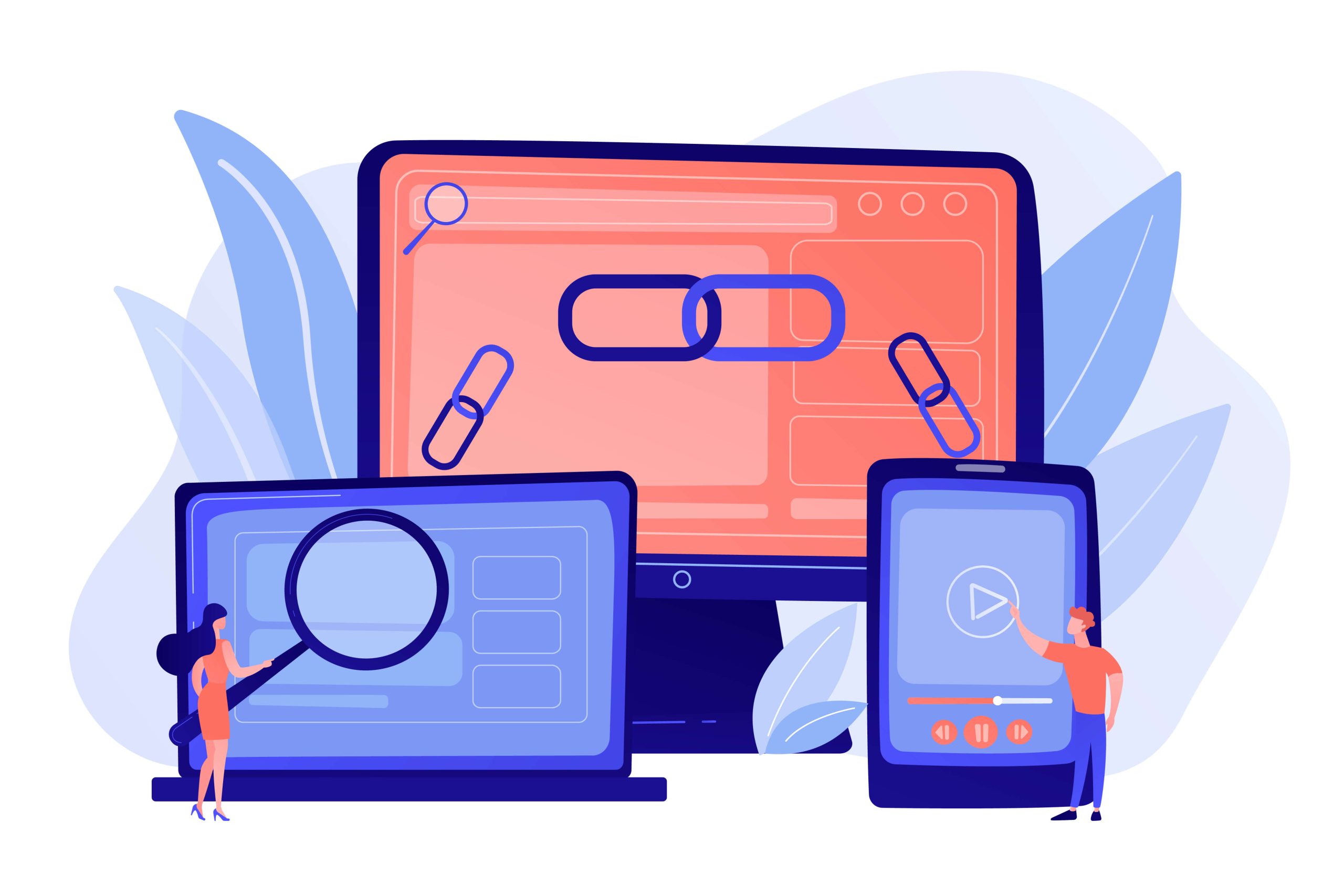Sleek design, high-powered technology, and cool factor; there are many reasons behind the popularity of Mac devices. Arguably the biggest is their security.
People often ask themselves whether Macs are safer than Windows alternatives when looking for a new PC or laptop.
Ask a hacker, and they’ll probably tell you that they’re more likely to try and infiltrate a Windows device. It’s not correct to say that Mac devices are completely safe, however.
Here’s how to keep yourself protected from would-be hackers.
Install an anti-virus app
There are many anti-virus apps and software that you can install onto your device to keep it safe.
If your Mac comes with a free trial of anti-virus software, you should purchase the full version as soon as possible. Once the trial runs out, it will completely stop working, so you’ll be vulnerable to attacks.
It’s also worth looking into the features of each piece of software. Some might be more compatible with how you use your devices, such as whether you have it for work or leisure.
Use the built-in firewall
While anti-virus software and firewalls both provide security to your device, they do it in very different ways.
A firewall blocks external threats to your device. Crucially, most iMacs and MacBooks have the firewall switched off by default. If you want to use it, you’ll need to delve into the settings.
Anti-virus software operates internally in your device’s systems. It monitors threats and removes rogue lines of code. It is advisable to use both the firewall and anti-virus programs for the best protection.
Always use a VPN
A Virtual Private Network (VPN) for Mac protects your device by shielding your browsing activity over public networks.
For example, you may need to access your internet banking while out in public. Doing so through a VPN will stop would-be hackers that are surfing the network from being able to see what you’re doing.
Many options are highly affordable and are well worth the investment to offer you that extra peace of mind.
Be careful what you click!
At the end of the day, there’s little that works better to keep you safe than your vigilance.
If you receive random messages from unknown sources, never click any links included in emails or texts.
Similarly, question messaging claiming to come from places which keep sensitive data, such as banks or shopping apps.
If you’re ever unsure, contact the supposed source of the message directly to question its authenticity.
Never leave your device unattended in public and always lock it when not in use. Remember to utilise a strong passcode that does not include personal information such as names or birthdays.